Update Audio Response Access (2)
| Screen ID: | UPIN-03 | 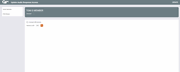
|
| Screen Title: | Update Audio Response Access | |
| Tool Number: | 1072 | |
| Click here to magnify |
Access this screen after entering an account number on the previous screen.
Please note that all changes to this screen require a Reason code.
CAUTION: Changes made via this screen provide access to CU*Talk. Follow credit union policies and procedures. Use Verify Member to access information on the member on the core. Use PIN History to review the PIN changes on this account.
Screen Overview
This screen is used to activate/deactivate a member's access to the CU*Talk audio banking system, and to reset their PIN.
Activate/Deactivate Access
To activate the member in CU*Talk, check Activate ARU access. (If this box is checked upon entry, this means that the member has already been granted access.)
Remove the check to disable this member.
Enter a Reason and then use the forward arrow to activate/deactivate the member.
-
This feature cannot be enabled unless your credit union has activated audio response globally using the Audio Banking Configuration feature. Contact a CSR for details.
-
NOTE: Online Banking access is separately granted/disabled on this screen.
Reset PIN
You may also begin to reset the PIN on this screen. Click Reset PIN.
-
You may first need to click the "Activate" box. See above.
Once you click Reset PIN you will advance to the next screen where you will have the options to reset the PIN to the last four digits of the member's SSN.