Household Maintenance - Financial Summary
| Screen ID: | UHLCINFO-09 | 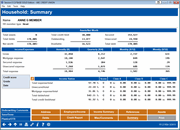
|
| Screen Title: | Household: Summary | |
| Panel ID: | 2195h | |
| Tool Number: | Multiple | |
| Click here to magnify |
Access this screen by selecting the Summary button on the household maintenance screens. A view only version of this screen can be accessed via Inquiry or Tool #1394 View Household Database/Stats. If maintenance features are absent from the screen, be sure to check the access point.
SEE ALSO: How Loan Applications Work with the Household Database
When performing maintenance on a household, this screen shows a financial summary using all of the data gathered on the previous application screens. In addition, the system calculates ratios and scores them using your credit union's configured scoring system. It shows this data for only the selected person.
This screen summarizes member assets, debts, income and expenses. It also allows you to see the Risk Score and Paper Grade from the credit report, calculated income and expense ratios, and loan-to-value ratio calculated using all collateral records tied to this household member.
-
Ratio calculations are configured using the Base Ratio Analysis Config. feature or using Ratio (F6) from within Loan Category Configuration.
When done viewing these figures, use Save/Done (F10) to exit the household record and return to the Household Members screen.
-
BE CAREFUL: Changes made to the current screen WILL NOT be saved if Cancel (F7) is used. (Changes made on previous screens will already have been saved and are not affected.)
Field Descriptions
|
Field Name |
Description |
|
Borrower Name(s) This section shows the name of the household member. |
|
|
Assets/Net Worth |
|
|
Total assets |
A total of all the Market Value amounts entered on the Assets screen.
|
|
Total debts |
A total of all the Present Balance amounts entered on the Debts screen, plus all of the Present Balance and Balance amounts entered on the Debts screen.
|
|
Net worth |
Total Assets minus Total Debts. |
|
Total credit limit |
A total of the Original Balance/Credit Limit amounts from the Debts screen where the LOC flag is checked, plus all of the Credit Limit amounts entered on the Debts screen. |
|
Outstanding credit |
A total of the Present Balance amounts entered on the Debts screen where the LOC flag is checked, plus all of the Present Balance amounts entered on the Debts screen. |
|
Available credit |
Total credit limit minus Outstanding credit. |
|
Secured debt |
A total of Present Balance amounts entered on the Debts screen where the Sec flag is checked.
|
|
Unsecured debt |
A total of Present Balance amounts entered on the Debts screen where the Sec flag is unchecked.
|
|
Total debt |
Secured debt plus Unsecured debt. |
|
Income/Expenses This section calculates a total of the income amounts entered on the Income screen and compares expense amounts as entered on the Debts screen. Amounts are expressed first in annual terms, and then are calculated as Quarterly, Monthly and Weekly. |
|
|
Total
Income |
This shows total income, including regular employment income as well as other income #1 and #2 from the Income screen. The text represents how the income amounts are stated, either net or gross, depending on the selection made on the Income screen.
|
|
Mortgage expense |
A total of the Payment amounts of real estate debts entered on the Debts screen. |
|
Secured expense |
A total of the Payment amounts entered on the Debts screen where the Secured flag is checked.
|
|
Unsecured expense |
A total of the Payment amounts entered on the Debts screen where the Secured flag is unchecked.
|
|
Total Expense |
A total of the Mortgage exp, Secured exp and Unsecured exp amounts. |
|
Expense/Income Ratios The calculations for the Class A, B, and C rating columns are determined by your credit union’s ratio configurations. (A rating of “A” represents the lowest risk; “C” represents the highest risk.) These are configured using the Base Ratio Analysis Config. (Tool #170: Base Ratio Analysis Configuration), or using the Ratio feature (F6) from within Loan Category Configuration. To see the
math used to calculate these ratios, click the If you are interested in seeing the dollar amounts used here click the Toggle button (shown above) to show the amount. For example, instead of displaying the Total expense/total of 66.37%, you can toggle to show 33,189.00/50,000.00. |
|
|
Total
Expense/ |
Total Expense divided by Total Income (maximum is 999.99%) |
|
Unsecured
debt/ |
Unsecured Debt divided by Total Income (maximum is 999.99%) |
|
Mortgage
expense/ |
Mortgage Expense divided by Total Income (maximum is 999.99%) |
|
Total
debts/ |
Total Debt divided by Total Income (maximum is 999.99%) |
|
Total
credit limit/ |
Total Credit Limit divided by Total Income (maximum is 999.99%) |
|
Loan to value |
This ratio is calculated using the loan amount and the estimated value from all of the collateral records (if any) attached to this loan application. (Loan amount / total estimated value) * 100 = LTV% HINT: This will also print on the standard Loan Officer Worksheet. |
|
Score/Grade |
|
|
Credit Score |
The credit risk score for this individual. |
|
Grade |
The credit risk “paper grade” (also referred to as “CU Risk Level”) for this individual. |
|
Date |
The date on which the score and grade were last updated. |
Buttons
|
Buttons |
Description |
|
Use this to view or edit Underwriting Comments for this member. |
|
|
Save/Done (F10) |
Use this to exit and return to the Loan Recap or Household Members screen. Any changes made to this screen will be saved. |
 button in the header row.
button in the header row.