Additional Signer Inquiry – Detail
| Screen ID: | IADSIG-02 | 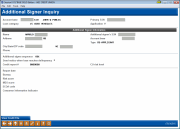
|
| Screen Title: | Additional Signer Inquiry | |
| Panel ID: | 1621 | |
| Tool Number: | n/a | |
| Click here to magnify |
This screen appears after choosing a co-signer from the combined Additional Signer Inquiry feature (available from the Member Tracker Entry screen).
Helpful Resources
Can you track and send late notices to co-signers?
If asterisks appear on this screen, it may be due to your privacy configuration.
Screen Overview
This screen gives detailed information about the loan co-signer. If the SSN entered on the previous screen matches a current credit union member, the system will automatically bring in the existing name and address information from your MASTER records.
If the SSN entered on the previous screen does not match a member in your MASTER records, the system will either display the name and address found in the non-member file, or display a screen to allow you to create a new non-member record.
See “Field Descriptions” below for instructions on completing the fields on this screen. If accessing this screen from Inquiry, press Enter to move to the Summary screen.
-
To delete this co-signer from this loan, use Delete. A confirmation window will appear. (If this co-signer was a non-member, the record will remain in your non-member file.)
Recording and Viewing Credit Report Information for an Add'l Signer
Starting in December, 2003, if a credit report is linked to an additional signer record using the Credit Report No. field on this screen, that credit report detail will automatically be stored in CU*Spy for the entire life of the loan account on the system.
When on the “View” version of this screen (through Loan Account Inquiry), you can then use View Credit File to jump to CU*Spy and look at the archived copy of the report used for this co-borrower. Special employee security is required to access the report.
-
Credit reports are linked to additional signers using the option in Miscellaneous Loan Maintenance. Access to credit reports via this key is controlled by CU*BASE Employee Security in the Update Special Security option).
-
Updating credit score information on additional signers: If accessing this screen after choosing a co-borrower on the Additional Signer Summary screen, press Enter to unlock the Risk score, MDS score, Consumer info indicator, and ECOA code fields. When done, use Update (F5) to save and return to the summary screen.
-
Click here to learn about changing credit score information for a member.
Special Note: Delinquency Notices to Co-Borrowers
This is set by the "Send notice when loan reaches delinquency" field. Always verify that the SSN of this additional signer is NOT shared by more than one member or non-member at your credit union.
If more than one membership or non-member record shares the same SSN, the system will send the notice to the first record it finds, which may not be the correct name and address for the actual co-signer.
Therefore, if this SSN is duplicated in your records, be sure to set the Delq Level flag on this screen to 0 (zero) so that no delinquency notices are sent to this signer.
-
To look up a SSN, use the search features available through Member Inquiry. (HINT: Remember that you can access Inquiry directly from this screen by using the Time-Out Window.)
-
NOTE: It is possible that the member will receive a notice and the additional signer will not, even if the additional signer is configured to receive one. If the delinquency level changes on the loan (for example the member makes a payment) between the time that the member receives a notice and when the additional signer is scheduled to receive a notice, the additional signer may not receive a notice.
Special Note: ECOA Code Mismatches
CU*BASE has special edits in place that help ensure that the ECOA code on the loan account is in synch with the status of additional signer records attached to the loan account. In other words, if there are no additional signers, the ECOA code should not have a code indicating joint liability, or vice versa. If new additional signers are added, a pop-up window will appear that allows you to correct the ECOA code on the loan account to match.
Field Descriptions
|
Field Name |
Description |
|
Additional signer sequence |
Use this to assign a sequential number (001-999) to this additional signer. The first co-borrower would be assigned sequence 001, the next one would be 002, and so on, as a way to prioritize who has responsibility for paying off the loan. The sequence number is used by various processes including posting loan insurance premiums and setting up card embossing settings for online credit card loans. If changing an existing record, when you enter a different sequence number here, the system will automatically re-sequence all other additional signer records as needed. Likewise, if a sequence number is deleted, the system will re-sequence other records as needed.
|
|
Enter the delinquency level at which the additional signer should begin receiving delinquency notices. (See the “Special Note” above for more information.) Use 0 to prevent any notices from being sent to this additional signer. If designed, a default setting for this field can be configured in Delinquency Notice configuration. |
|
|
Report to credit bureau |
Check this flag if this additional signer should be reported to the credit bureau. Only two additional signers can be flagged to report to the credit bureau. This flag will be checked automatically when adding sequence # 001, but can be changed if needed.
|
|
Credit report # |
If an online credit report was pulled for this co-signer, this field can be used to record the associated credit report number. |
|
CU risk level |
Enter the credit union-defined risk level, if any, determined for this member when the loan was created. |
|
Report date |
The date on the online credit report number associated with this co-signer, if any. |
|
Bureau |
The credit bureau for the online credit report associated with this loan, if any. |
|
RISK score |
The credit score (FICO, BEACON, EMPIRICA) from the online credit report associated with this loan, if any. |
|
MDS score |
The MDS/bankruptcy score from the online credit report associated with this loan, if any. |
|
ECOA Code |
This code indicates how account information is reported to the Credit Bureau in keeping with the Equal Credit Opportunity Act. |
|
Consumer info indicator |
Use this code when reporting consumer disputes and other conditions it compliance with the Fair Credit Reporting Act (FCRA). |