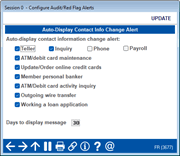Configure Audit/Red Flag Alerts
|
Screen ID: Screen Title: Panel Number: |
UAUDT-01 Configure Audit/Red Flag Alerts 3677 |
Access this screen by selecting Tool #750: Red Flag Controls.
SEE ALSO: Red Flag Warning Message Overview.
This screen allows the credit union to select which CU*BASE options will display the red flag message, which indicates that changes have been made to a member’s personal information, including: member’s name, email address, any phone number (not including a change to just the extension), or mailing address (Address 1, Address 2, City, State, or any number in the ZIP Code) during the last 30 days.
The options that can be selected include: Teller, Inquiry, Phone Operator, Payroll, ATM/Debit card maintenance, updating/ordering credit cards, Member Personal Banker, ATM/DR card account activity, and outgoing wire activity. Additionally, Loan Application can be selected, and that is activated from these access points: loan application processing (after the product is selected) and work existing loan application.
Additionally, the configuration allows the credit union to configure the number of days that the warning message will appear in the core.
NOTE: For phone number updates, the warning will not warn on additions, deletions, or resequencing of other contact numbers. Also, it will only warn on changes to the actual phone number field - not extension, label, or changes to flags.