Configuring Misc. Posting Codes (1)
| Screen ID: | UMREX-01 | 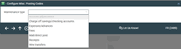
|
| Screen Title: | Configure Misc. Posting Codes | |
| Panel ID: | 2489 | |
| Tool Number: | Multiple | |
| Click here to magnify |
Access this screen by selecting Tool #534 Misc. Posting Codes Configuration (config) and Tool #957 View Misc. Posting Codes Configuration (inquiry).
This is the first of several screens used to configure codes that are used when using various applications that post to member accounts. Codes not only make posting these transactions faster and more convenient, they also provide a way for front-line staff to post to the general ledger without having to know or understand your Chart of Accounts. Using codes ensures that transactions are posted to the proper G/L account every time, for consistent reporting and tracking and better control of your credit union's accounting files.
You can use these codes to charge a fee when a specific Miscellaneous Receipt Code is used. See the detail screen.
IMPORTANT NOTE: If the G/L account associated with a particular posting code is suspended, that will not necessarily prevent this posting code from being used to post transactions. You will need to suspend or adjust this posting code as well.
Start by choosing one of the following to proceed to the second screen:
|
Account adjustments |
Choose this to configure codes used by the Coded Account Adjustment feature. |
|
Charge off savings/ checking acounts |
Choose this to configure codes used to charge-off savings or checking accounts that have been at a negative balance and needs to be charged-off your credit union books. You will use these codes when you charge off the account using the Charging Off Savings/Checking accounts screen. See the booklet Automated Non-Returns for more information. |
|
Expenses / Advances |
Choose this to configure codes used when posting cash advances such as Visa cash advances, or printing expense checks. These codes control the G/L account that is debited:
|
|
Fees (F) |
This feature allows you to configure a Miscellaneous Fee code, which you can then associate with a Miscellaneous Receipt code. |
|
Mail / direct post |
Choose this to configure codes used by the Mail/Direct Posting system. |
|
Receipts |
Choose this to configure codes used when posting miscellaneous receipts such as traveler's check sales and fees, fax copy fees, annual meeting ticket sales, account research fees, etc. A Miscellaneous Receipt code is also used to post payments to OTB accounts. These codes control the G/L account that is credited:
|
|
Wire transfers |
Choose this to configure codes used when posting wire transfer deposits or withdrawals and associated fees to member accounts using the Wire Transfer Posting feature. SEE ALSO: Wire Transfers in CU*BASE |