Loan Product Configuration (Loan Product Defaults)
| Screen ID: | UPCCFG-12 | 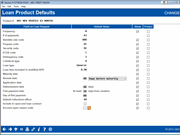
|
| Screen Title: |
Loan Product Defaults |
|
| Panel ID: | 5971 | |
| Tool Number: | 470 | |
| Click here to magnify |
Access this screen by selecting "Loan Product Defaults" on the Loan Product Configuration Options screen. This screen also appears after the initial general loan information screens (general, miscellaneous coverage, and risk-based pricing) when creating a new loan product.
The intent of this screen is to make the majority of the fields loan officers fill in on the loan request (not including the application itself) configurable in some way. This either could be by allowing a default value to be specified (like a default Security Code) or by providing a parameter the system can use to calculate the default value (like defining the # of days to use when calculating the first payment date). You can also use this feature to restrict entry of a field on the loan application although Unlock Fields will unlock the field for entry. You can also hide field permanently from view.
-
Refer to the Loan request screen for a description of ALL fields EXCEPT Default collections officer and Include in open-end loan contract. These are defaults for the Loan Creation screen. See about Account open reason code below.
-
Account open reason code: Checking this box means that an "account open reason code" field will appear as a loan is opened and created. The input field appears on both the Loan request screen and the Loan Creation screen, and a view-only code appears on the Loan Recap screen. This feature will assist you with recording the reason the member opened the loan (for example a special loan promotion). You can elect to default an open reason code by selecting the lookup next to this field. This will display the open account reason codes in a listing from which you can select a default open reason code for loans created with this loan product. You may need to configure open reason codes related to loans prior to the activation of this field. SEE ALSO: Why Use Reason Codes?
-
The fields that are configurable are listed in the Field on Loan Request column. In the Default Value column, either a non-configurable selection can be viewed (from the loan product configuration) or a space is available to make an entry (or check a box). (For Review Date you must select a choice from the drop-down menu to select days, months, or years before in addition to the number.) These settings will appear pre-filled or selected on the appropriate screen documented above
-
If you uncheck a box in the Show column, this field will not be presented on the screens documented above; however, the value of this field will still be used. If a field is checked (not hidden), loan officers will be able to modify any default values you specify, even if you elect to "Protect" them. (See following bullet.) NOTE: If a default loan officer ID is not provided in the loan product, this field cannot be hidden on the Loan Creation screen.
-
You can further protect these fields by checking the box in the Protect column. Any field that has a check in this column will appear greyed out on either the Loan request screen or Loan Creation screen (as documented above). A loan officer will be able to override this protection by using the Unlock Fields button available on the first loan application screen.