Household Maintenance - Personal Data
| Screen ID: | UHLCINFO-01 | 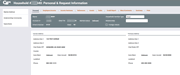
|
| Screen Title: |
Address/Personal Information |
|
| Panel ID: | 2190h | |
| Tool Number: | Multiple | |
| Click here to magnify |
This screen appears after when maintaining household information, after using "Change" on the Household Members screen. A view only version of this screen can be accessed via Inquiry or Tool #1394 View Household Database/Stats. If maintenance features are absent from the screen, be sure to check the access point.
A similar screen will appear when using the Complete Loan Application button on the Loan Recap screen, after all co-signer information has been completed and credit reports, if appropriate, have been pulled.
SEE ALSO: How Loan Applications Work with the Household Database
If updating a Household record, this screen shows household membership details as well as personal information about this individual.
If any of Personal Data, such as address or license number is incorrect, use Name/Address (first screen, second screen) to access the appropriate maintenance screen and make the necessary changes.
When ready, use Enter to save and proceed to the next screen, or use any of the tabs at the bottom of the screen to proceed directly to the desired area of the household.
-
If you see asterisks on this screen, it is due to the privacy configuration.
-
If you access this screen via Inquiry, you will access an inquiry-only version of this screen. This version does not have any of the buttons, available on the update version. If a front line staff member wishes to use the update functions, have them access this screen via Phone Operator, which allows access to the update tools.
Field Descriptions - HOUSEHOLD MAINTENANCE
|
Field Name |
Description |
|
Household Mbr Type |
Use one of the following codes to specify the relationship of this person to the household. These designations can be used when creating mailing labels or using other marketing tools to communicate with household members. (Members will not see these codes.) Their use should be determined by credit union policy. H Head of household (used for targeting the name to which mailings should be addressed) S Spouse of the head of household I Individual (for sons, daughters, etc., or when no other members are in the household, or when the Head and Spouse designations are inappropriate) O Other (for business accounts or for any purpose determined by the credit union)
|
|
Relationship |
Use this to record this individual's relationship within the household, such as “Father” or “Wife,” etc.
|
Buttons
|
Button |
Description |
|
Use this to view or edit Underwriting Comments for this member. (NOTE: This button is not available if this screen is accessed via Inquiry) |
|
|
Save/Done |
Use this to exit and return to the Loan Recap screen. Any changes made to this screen will be saved. (NOTE: This button is not available if this screen is accessed via Inquiry) |
|
|
Use this to edit name and address information for the primary applicant or co-applicant in your credit union's master membership or non-member files. A window will appear first to let you select either applicant or co-applicant. (NOTE: This button is not available if this screen is accessed via Inquiry) |