Investments: Overview and Step-by-Step Procedures
Introduction
Like all core subsidiary products, the Investments system is designed to maintain detailed investments data that can be summarized and easily balanced against the general ledger, balance sheets, and income statements. More importantly, the core Investment management features create a shared database of investment information that communicates to all investment staff, managers, and regulators/auditors for better investment management.
One of the most valuable functions that the system can provide is to monitor the expected income flow from investments versus the actual income received from the credit union's various investment firms. Were the interest and dividend checks correct? Were maturing funds sent back to the credit union on time? Although the core won't tell you what to buy and when to sell, it does give the investment manager the data needed to make informed decisions and validate investment activity against what is expected.
From the everyday investment servicing activities, to the monthly processing of investment income, to Board reports and the annual investment audit, the core Investments processing provides the tools required to manage your credit union's current investment position.
The CBX Investment Life Cycle
The core Investments system handles the accounting of an investment from the day it hits the balance sheet through the last year where income is accrued to the credit union's income statement.
-
Servicing the investment in the core throughout its life, including:
-
Regular balancing and reporting of income activity
-
Accounting for annual investment income for auditors and regulators
A Quick Look at Key System Features
The Investment Vendor Database: Identifying the Players
In addition to data about the investments themselves, an important part of the credit union's investment database is complete information about all of the outside vendors that are involved in each investment transaction. The core Investment Vendors database is used to record key contact information and instructions for working with your credit union’s brokers, safekeeping agents, issuing institutions, and other vendors involved in the investing process. When you need to talk to a key player about an investment decision, the click of a button displays everything you need to know quickly.
SEE ALSO: Configuring a Vendor Database
SEE ALSO: Viewing Vendor Information for an Investment
What if I am buying into a participation loan offering by another financial institution?
When you buy a percentage of a loan from another institution you will treat this amount as a loan on your books. You will need a GL account like GL 715.00 labeled “Loan Participations Purchased” and this account would be grouped with your Member Loan GL accounts on your balance sheet.
You can use the investment subsidiary system to accrue the monthly interest for these loans. Simply, create the loan on the investment screen using the appropriate GL numbers and loan interest calculation details. You will also need to have a GL account for the accrued interest and interest income for the participation loans purchased.
When a monthly payment is received from the investor then you will need to post the payment onto the loan in the investment software which will reduce the principal and accrued interest on the loan.
Tracking Dates for Key Investment Activity
From the day you purchase an investment to the day your broker calls with a buy, sell or investment maturity decision, each investment has several dates that an investment manager needs to keep organized. The core lets you record purchase and settlement dates, maturity date, pricing quote dates, review (“call”) dates, as well as the date income was last accrued for the investment—a full picture of the investment’s life at a glance.
SEE ALSO: Recording Key Investment Activity Dates
Understanding the Core Income Calculation Options
The core helps you manage the accounting of investment income quickly and efficiently each month. Using a variety of calculation types (including 365-day, 360-day monthly, 360-day daily, and fixed monthly), income accruals can be calculated one investment at a time or all at once in a convenient batch. Similar to posting monthly fixed asset depreciation or prepaid expense amortization, income accrual amounts are posted against the investment trial balance and general ledger. A few easy steps, a quick verification, and you’re ready for this month’s reports for your Board.
SEE ALSO: Available Calculation Options
SEE ALSO: Calculating and Posting Accruals
Understanding the Core Discount and Premium Accounting
Discounts and premiums allow the investment marketplace to match yesterday’s investment opportunities with today’s current market, creating a “liquid” environment where credit unions can equate tomorrow’s yields with today’s purchase price.
The core discount and premium account is based on a straight-line, fixed monthly accretion amount. With each posting of the monthly income accrual, the core will expense the premium or credit the discount. Income for discounted investments increases with the monthly discount accretion, and income for premium investments decreases with the monthly premium accretion, until either the discount or premium value equals zero and the investment principal matches its face value.
SEE ALSO: Setting Up Discounts and Premiums
SEE ALSO: Monthly Accretion Processing
CBX Income Tracking Features: Life Income vs. YTD Income
CBX tracks two key income totals for each investment:
Life Income - The net result of all debit and credit activity on the investment’s income subsidiary from open to close.
YTD Income - The net of all debit and credit income activity on the investment for the current calendar year only.
Both are stored figures that are calculated from investment transaction activity, and each year a “reset” option is run to clear YTD figures and start fresh for the current year.
SEE ALSO: Resetting YTD Income Annually
Communicating With the Investment Team
What is the next investment to mature? What is the current book value of our highest earning CD? What broker do I call for Treasury bonds? What is the investment manager’s plan for our latest debenture purchase?
Data for making investment decisions is accessible to everyone in management and on the investments team. Because the screen layouts used for Inquiry are the same as for maintenance, everyone can see an accurate, complete picture without fear of inadvertent posting or manipulation of the data.
Reporting Investment Activity to the Board
A complete set of reports is available for reporting investment purchases, sales, maturities, and income status to your Board each month.
SEE ALSO: Investment Reports: Tool #652 Print Investment Register, Tool #407 Investment Maturity Report, Tool #408 Investment Trial Balance Report and Tool #405 Investment Activity Report).
Understanding Subsidiary Processing
Subsidiary processing provides the ability to track the detailed accounting life of investments separately from the general ledger history. Subsidiary processing gives two distinct benefits:
-
First, the system can also track and maintain a detailed history of “non-accounting” issues such as the broker and safekeeping agents, project yields and credit ratings, call dates, FASB category, etc.
-
Second, subsidiary items can be grouped so they can be tracked using a limited set of general ledger account numbers. This summary of the detail is much more concise and effective as an analytical tool, showing trends and the gross effect of similar subsidiary items (such as all US Government instruments or certificates) versus the independent detail.
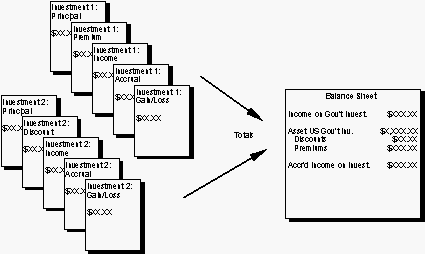
Subsidiary processing is one more example of centralized data that can be shared throughout several credit union departments for inquiry and control. Management should understand that these programs are for the management of key credit union investments, not only the accounting of their associated income.
SEE ALSO: Setting Up G/L Accounts for Investment Activity
Why Use a Subsidiary Clearing Account?
The responsibility of processing and maintaining investment subsidiary data is generally best left to a single person or department. However, throughout the month, investment activity such as purchases, sales, and incoming principal and income checks may need to be handled by other credit union personnel who do not need direct access to the investment database. Amounts from these transactions can be debited and credited through a specially-designated investment clearing account, to be handled later by the investments team.
For example:
ABC Credit Union receives a check for a maturing investment that includes $100,000 principal and $64,000 in accrued income. It is important that the $164,000 be immediately credited to the credit union’s account at Corporate Central. The accounting clerk can simply take the check to the teller line and have the teller run the check through Miscellaneous Receipt processing with her daily deposit, using an M/R code that debits the bank and credits the investment clearing account.
Later that month, the investment manager would “clean up” the investment clearing account with a debit to the clearing account and a corresponding closing entry to the maturing investment.
Each investment entry can be run through the clearing account until the clearing account is zero and the investment manager is sure that each investment entry for the month has been entered into the subsidiary system and the correct GL account.
SEE ALSO: Making Entries Against the Investment Clearing Account
Monthly Investment Processing: Sequence of Events
Following is a summary of the normal sequence of events that take place each month to manage investment subsidiary processing:
-
Perform monthly creation and servicing of investment records - Tool #993 INV 1: Work With CU Investments
Throughout the month, add investment items, perform needed maintenance to investment data, and make debit/credit adjustments to account for miscellaneous investment activity. As described above, an investment subsidiary clearing account should be used to funnel incoming activity such as purchases, sales, principal and income payments, etc., until the account is zero. Income accrual dates are monitored carefully before the monthly accrual work file is created and posted.
-
NOTE: Opening, Closing and Adjustment entries generated in the subsidiary system will also generate a corresponding entry for the General Ledger. See Step 5.
-
-
Calculate and create the monthly investment income accrual work file -Tool #316 INV 2: Create/Work Income Accr Work File
This takes a “snapshot” of the investment subsidiary ledgers and calculates the income accrual and discount/premium accretion amounts for each item. The amounts in the work file can be modified for individual investments before posting, if needed.
-
Print a copy of the work file report - Tool #651 INV3: Print Invest. Income Accrual Work File
This shows each investments accrual and accretion amount that was calculated for the work file, for verification prior to posting.
-
NOTE: If desired, this step can be bypassed when the work file is being created and the system can automatically proceed to the posting stage.
-
-
Post the monthly accruals to the subsidiary ledgers - Tool #316 INV 2: Create/Work Income Accr Work File
This enters the monthly accrual and accretion amounts into the subsidiary ledgers, updates the Last Accrued Date on the investment records, and generates journal entries which will later be posted to the G/L.
-
Post the journal entries to the G/L - Tool #61 Create/Post Journal Entries (Shortcut glpost)
This takes the journal entries created in Step 1 and Step 4 and posts them into the General Ledger. SEE ALSO: Create/Post Journal Entries
-
Generate monthly reports (Tool #652 Print Investment Register, Tool #407 Investment Maturity Report, Tool #408 Investment Trial Balance Report and Tool #405 Investment Activity Report).
Generate investment activity and status reports for Board review.
-
Periodically evaluate and re-price investments to reflect market conditions -Tool #895 Update Investment Market Price
In this step, the investment manager compares the current book value to the market value of the current investment portfolio to reflect pricing based on today’s marketplace. Adjustments are made to prices and necessary reserves.
Annual Investment Activity
-
Purge closed investments - Tool #704 Purge Previous Year Closed Investments
After all income from a closed investment has been accounted for and reported, the system can be instructed to purge the closed item to keep the investment database up to date and clean.
-
Reset YTD Income for the current year - Tool #764 Reset YTD Investment Income Tracking
This step removes all previous year activity from the YTD income amount for each investment and resets it to reflect current year transactions only.