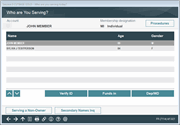Xpress Teller Who are You Serving?
|
Screen ID: Screen Title: Panel Number: |
TSBSERVI-01 Who are you serving today? 7114 |
Access this screen by entering an account or selecting an account on the Xpress Teller Search screen. This also appears after entering a code word on the Xpress Teller Code Word screen.
Helpful Resources
Screen Overview
Listed on this screen are the primary member (first on the list) and any other secondary owners, such as joint owners or co-borrowers. (Beneficiaries and Misc. Owners do not appear on this screen.)
Select the person in front of you and use Verify My ID to move to the Xpress Teller Verify ID screen.
Or (if allowed) select a name and Funds in to advance to the Xpress Teller Funds In screen or Deposits/Withdrawals to advance to the Xpress Teller Deposits/Withdrawals screen. (Whether these shows if Allow bypass of ID verification screen is selected in the Xpress Teller Workflow Controls.)
-
Assisting the person primary on the account Select the person's name and a button outlined above to advance to the appropriate screen. When the teller advances to the Xpress Teller Verify ID screen, the primary member's information will be displayed. The Xpress Teller Deposits/Withdrawals screen will show all accounts, and the receipt will show all detail as configured in the Xpress Teller workflow controls.
-
Assisting a co-borrower or additional signer: The teller selects the appropriate name on this screen. When the teller advances to the Xpress Teller Verify ID screen, the person's information will be displayed in the "Serving" section at the top left of the screen. The Xpress Teller Deposits/Withdrawals screen will also show who is being served then adjusts to show the appropriate details based on the permissions that person has for each account and only allows withdrawals from account to which the person is joint. The receipt will name the person served and the account summary section will only print accounts to which the person is an owner or joint beneficiary, and other details, according to the Xpress Teller Workflow controls.
-
Assisting a person not listed on the membership: (An example of this might be if a mother is depositing a check in her child's account). If the person's name does not appear on this screen, the teller can also select the "Serving a Non-Owner" button. When the teller advances to the Xpress Teller Verify ID screen it will show the information related to the member. When you advance to the Xpress Teller Deposits/Withdrawals screen, the person will be able to make deposits only. The receipt will only show accounts used in the transaction, without any final totals and according to the Xpress Teller Workflow controls.
-
To view all secondary names on the account (and view a photo of their license on file), click the to move to the Secondary Names Inquiry screen.
Select Procedures to view procedures that are configured for the membership designation of the primary member.
Who appears on this screen?
-
The primary member appears on this screen.
-
For the secondary members, the person needs to have a valid Social Security Number assigned to him or her in the Secondary Names file (SECNAMES) in order to appear on this screen. Secondary Names linked as Beneficiary (type B) and Misc. Owner (type M) are excluded from the window automatically.
-
The Membership Designation code attached to this membership displayed on this screen. You can elect not to show joint owners here based on their membership designation. Learn more: Membership Designation configuration.
Where can you find the name of the person assisted?
-
The Social Security number of was served (the member or non-owner) is saved in several teller transaction files.
-
This name of the person served prints on receipts if a name was selected. For non-members, this line documenting who was served is not used but the account holder name will appear on the receipt on the line used for the account holder.
-
The SSN of the person served can be searched for on the Activity for this Member and Verify for Suspicious Activity screens. (Both screens also have a lookup to search by the person's name.)
-
If the person served was not the primary member, the name of the person served appears on the Secondary Transaction screen as well as the Credit Card Transaction Inquiry screen.